Okay bssage. Now I'll teach you a few other things, like deleting threads and posts, editing posts, closing threads and maybe moving them.
First, another thing on banning people. Always ban the immediate spammers, site pimpers, blog advertisers, porn people... etc. Its usually pretty obvious. People that for instance maybe add a link in their legitimate introduction to their blog or some personal business or you know something almost harmless like that, just edit their post (Yes! You can edit ANYONE's posts now) and delete the link and replace it with ***MOD REMOVED SITE LINK*** or ***PM FOR LINK*** whichever you like better and give the reason you edited the post in the reason box, and then post a gentle warning in the thread explaining that we don't allow site linking here (or whatever) etc... and follow the message with a link to the forum rules. There's not much to be explained about editing, its exactly the same as you would edit your own post only on somebody else's. Just click the edit post button and proceed. If the person you warned does it again, that's probably all they're here for and you can go ahead and ban them!
Just click the edit post button and proceed. If the person you warned does it again, that's probably all they're here for and you can go ahead and ban them!
If someone posts in an old thread, give them a gentle warning along with a link to our rules. I'm sure you've seen enough of our warnings to base yours off of. Just be nice and yet firm. After you post that, then you can close the dead thread. I will show you how to do that as well.
Just be nice and yet firm. After you post that, then you can close the dead thread. I will show you how to do that as well.
If someone posts for instance a news article in the general parenting forum, then all you have to do is just move it. I'll show you how to do that, its pretty easy.
Other than that, as far as members go as long as everyone is being semi civil and not bashing or being outwardly rude or anything, they can pretty much do their thing. If anything stands out to you, you can gently warn the person to be respectful and whatnot. I would say just carefully read over the rules and it will give you a good idea what people are and aren't allowed to do. You can warn them if its neccessary, and if after a couple warnings they keep it up, you can give them an infraction. I'll tell you how to do that if the time ever comes. Or if I see a spammer while we're both online, we can practice on them LOL.
You can warn them if its neccessary, and if after a couple warnings they keep it up, you can give them an infraction. I'll tell you how to do that if the time ever comes. Or if I see a spammer while we're both online, we can practice on them LOL.
And if there's anything we don't cover, or anything you're not sure about, you can always PM me or any of the other mods and we'll be more than happy to help. I still ask questions sometimes.
Let's begin!
First, another thing on banning people. Always ban the immediate spammers, site pimpers, blog advertisers, porn people... etc. Its usually pretty obvious. People that for instance maybe add a link in their legitimate introduction to their blog or some personal business or you know something almost harmless like that, just edit their post (Yes! You can edit ANYONE's posts now) and delete the link and replace it with ***MOD REMOVED SITE LINK*** or ***PM FOR LINK*** whichever you like better and give the reason you edited the post in the reason box, and then post a gentle warning in the thread explaining that we don't allow site linking here (or whatever) etc... and follow the message with a link to the forum rules. There's not much to be explained about editing, its exactly the same as you would edit your own post only on somebody else's.
If someone posts in an old thread, give them a gentle warning along with a link to our rules. I'm sure you've seen enough of our warnings to base yours off of.
If someone posts for instance a news article in the general parenting forum, then all you have to do is just move it. I'll show you how to do that, its pretty easy.
Other than that, as far as members go as long as everyone is being semi civil and not bashing or being outwardly rude or anything, they can pretty much do their thing. If anything stands out to you, you can gently warn the person to be respectful and whatnot. I would say just carefully read over the rules and it will give you a good idea what people are and aren't allowed to do.
And if there's anything we don't cover, or anything you're not sure about, you can always PM me or any of the other mods and we'll be more than happy to help. I still ask questions sometimes.
Let's begin!