Do you have a child interested in playing video games? Perhaps you're considering purchasing your child a new video game for the holidays or a birthday, or maybe you're just curious. Whatever the reason, I have written a short guide to positive gaming habits for your children.
Did you know video games can be played on a variety of devices including cell phones, gaming consoles (Xbox, Playstation, Wii, Nintendo DS, etc.), and computers. Many of these games contain violence. Several effects can come from playing violent video games which negatively affect the person playing them. These effects are unhealthy and are caused from the the violence the player is exposed to within the violent video game. These effects include but are not limited to: increased levels of aggression, desensitization, obesity, anti-socialism, and poor grades in the child’s education. Aggression can lead to violent tendencies including violent behavior and violent thoughts. Desensitization is the emotional numbness to violent events. This renders the child’s emotions to not properly respond (in real life) to similar violent acts which occurred in the violent video game. Desensitization towards violence occurs when the child is exposed to such content for extended periods of time. An easy way to think of this: the longer one spends exposed to violent content, the higher the chance desensitization occurs. These effects are just two of many that negatively effect the players (children and adults) of these violent video games, and it doesn’t have to be this way. We don’t want our children growing up with violent tendencies that could possibly cause harm to themselves or others, nor do we want them to have emotional damage towards certain things that may happen in real life. Parents can take the first step in preventing their child from gaining access to these games, or at the very least limit their exposure. What can parents do?
If your child has asked you to purchase a video game for them for whatever reason, chances are it is a game rated for a high maturity level, or for adults. If you are unsure, you can check. The first potential solution, which should be referred to every time before you purchase, or you allow your child to purchase a new game. The Entertainment Software Ratings Board (ESRB) is the first reference one should go to for game content. The ESRB is a ratings company, similar to that of the movie industry, that reviews every game intended for sale and gives it a content rating by assigning it a letter (ratings can be found on the ESRB’s website). On the ESRB website, one can look up the name of a video game and the search will provide information such as: the game’s rating, why the game was given such rating, the devices that game is compatible with, and a brief summary of the types of content one will encounter throughout the game. The reason this solution is the first step is because you will have all of the necessary information needed to decide whether or not you should allow your child to play that video game.
Just like parental controls on the television, there are parental controls, or similar tools, for gaming systems. On all of the devices listed above (computer, phone, tablets, Xbox, Playstation, etc.) some type of parental control can be set on the device. It can be a password, app, timer, or a setting. On consoles such as an Xbox, Playstation, Wii, Nintendo DS, parents can set up passwords, time limits, and/or blocks. Passwords restrict certain content, such as high-maturity-rated video games to only to those who know the password. Time limits provide a certain amount of time (set by the adult) before the whole system shuts off, limiting the amount of time one can be exposed to video games. Blocks completely prevent one from accessing any game or other content until otherwise lifted by the adult. If you want to find out how to set these up, it’s easiest to go into a search engine (Google, Yahoo, Bing, etc.) and type the company name of the product, the product name, and “parental controls”. For example, I would go on Google and type “Microsoft Xbox One Parental Controls”, and follow the simple step-by-step guide.
Cell phones are a bit trickier, but not impossible. The easiest solution to cell phones video gaming is to simply not allow a child to have a cell phone until they’ve matured. Another solution to prevent access to video games or any other content is through apps. Parents can go onto their child’s phone and, from a large variety, can download free, low-cost, or medium-cost applications that prevent the child from accessing certain content through their phone, almost like a computer proxy. These apps can filter results and block potential harmful websites, or block user-chosen websites/content, such as violent video games.View attachment Violent Video Games (No Images).zip
Did you know video games can be played on a variety of devices including cell phones, gaming consoles (Xbox, Playstation, Wii, Nintendo DS, etc.), and computers. Many of these games contain violence. Several effects can come from playing violent video games which negatively affect the person playing them. These effects are unhealthy and are caused from the the violence the player is exposed to within the violent video game. These effects include but are not limited to: increased levels of aggression, desensitization, obesity, anti-socialism, and poor grades in the child’s education. Aggression can lead to violent tendencies including violent behavior and violent thoughts. Desensitization is the emotional numbness to violent events. This renders the child’s emotions to not properly respond (in real life) to similar violent acts which occurred in the violent video game. Desensitization towards violence occurs when the child is exposed to such content for extended periods of time. An easy way to think of this: the longer one spends exposed to violent content, the higher the chance desensitization occurs. These effects are just two of many that negatively effect the players (children and adults) of these violent video games, and it doesn’t have to be this way. We don’t want our children growing up with violent tendencies that could possibly cause harm to themselves or others, nor do we want them to have emotional damage towards certain things that may happen in real life. Parents can take the first step in preventing their child from gaining access to these games, or at the very least limit their exposure. What can parents do?
If your child has asked you to purchase a video game for them for whatever reason, chances are it is a game rated for a high maturity level, or for adults. If you are unsure, you can check. The first potential solution, which should be referred to every time before you purchase, or you allow your child to purchase a new game. The Entertainment Software Ratings Board (ESRB) is the first reference one should go to for game content. The ESRB is a ratings company, similar to that of the movie industry, that reviews every game intended for sale and gives it a content rating by assigning it a letter (ratings can be found on the ESRB’s website). On the ESRB website, one can look up the name of a video game and the search will provide information such as: the game’s rating, why the game was given such rating, the devices that game is compatible with, and a brief summary of the types of content one will encounter throughout the game. The reason this solution is the first step is because you will have all of the necessary information needed to decide whether or not you should allow your child to play that video game.
Just like parental controls on the television, there are parental controls, or similar tools, for gaming systems. On all of the devices listed above (computer, phone, tablets, Xbox, Playstation, etc.) some type of parental control can be set on the device. It can be a password, app, timer, or a setting. On consoles such as an Xbox, Playstation, Wii, Nintendo DS, parents can set up passwords, time limits, and/or blocks. Passwords restrict certain content, such as high-maturity-rated video games to only to those who know the password. Time limits provide a certain amount of time (set by the adult) before the whole system shuts off, limiting the amount of time one can be exposed to video games. Blocks completely prevent one from accessing any game or other content until otherwise lifted by the adult. If you want to find out how to set these up, it’s easiest to go into a search engine (Google, Yahoo, Bing, etc.) and type the company name of the product, the product name, and “parental controls”. For example, I would go on Google and type “Microsoft Xbox One Parental Controls”, and follow the simple step-by-step guide.
Cell phones are a bit trickier, but not impossible. The easiest solution to cell phones video gaming is to simply not allow a child to have a cell phone until they’ve matured. Another solution to prevent access to video games or any other content is through apps. Parents can go onto their child’s phone and, from a large variety, can download free, low-cost, or medium-cost applications that prevent the child from accessing certain content through their phone, almost like a computer proxy. These apps can filter results and block potential harmful websites, or block user-chosen websites/content, such as violent video games.View attachment Violent Video Games (No Images).zip
Last edited: