Anybody know how to fix a keyboard key?...
- Thread starter budnkota
- Start date
It should snap right in, left side first, then left... If you don't hear it snap, it's not on right  Let me know if that doesn't work.
Let me know if that doesn't work.
I would be very careful with the super glue, if you mess it up (spill some) you may never be able to type a "T" ever again. I would take it to a computer shop.
Also Super Glue is similar to model glue, it melts plastic and rubber in order to meld.
Also Super Glue is similar to model glue, it melts plastic and rubber in order to meld.
musicmom said:You only put the super glue in the little hole where the key would go.
Go buy another keyboard, they are every where for a few bucks.. You could also try puddy.
MM, it's a laptop.
BTW, (not meaning to highjack) funny story I remembered hearing, when George W. Bush took over the White House, all the former employees, removed the "W" keys from all the computer keyboards.....the "Dubya" keys.
I thought that was funny, probably cost all taxpayers $0.00000001 each.
Epic, practical joke IMO.
I thought that was funny, probably cost all taxpayers $0.00000001 each.
Epic, practical joke IMO.
If it doesn't snap on easily, then you probably broke the plastic piece that holds it on the bottom. DO NOT USE SUPER GLUE! Use an epoxy adhesive...it will be less likely to cause damage to your laptop.
crisis resolved. The little "scissoring" piece had come off with the key. Apparently, you have to take that off the back of the key, reattach THAT part and then push the key itself back down. It won't go in right if you are just trying to push it in.
Don't know why I didn't think to look at the pics on the dell site in the first place!
Thanks for the suggestions!
Don't know why I didn't think to look at the pics on the dell site in the first place!
Thanks for the suggestions!